參考
Factory Images for Nexus and Pixel Devices
https://developers.google.com/android/images
步驟
1.所需工具:adb.exe 與fastboot.exe
Android SDK (Android Studio https://developer.android.com/studio/index.html#downloads)
下載後安裝,需手動增加Android SDK Tools (https://developer.android.com/studio/intro/update.html)
File > Settings > Preferences > Appearance & Behavior > System Settings > Updates
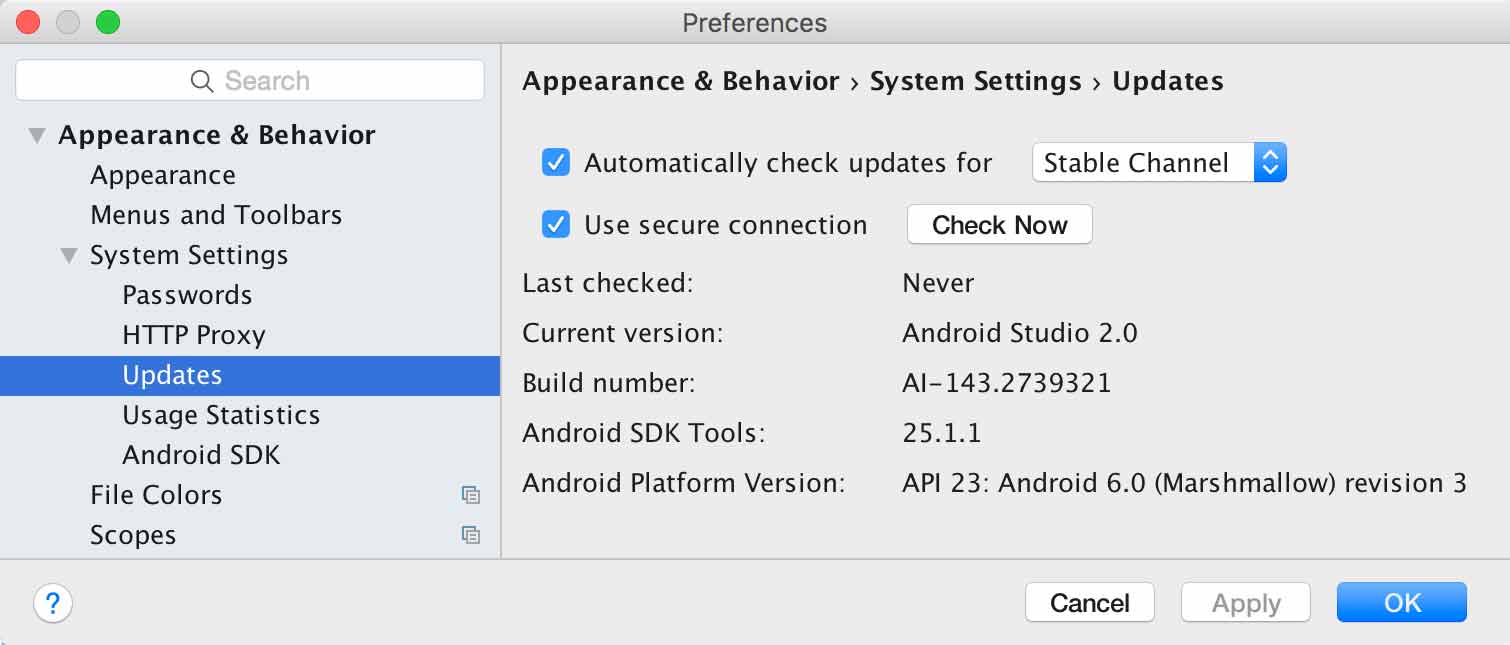
File > Settings > Preferences > Appearance & Behavior > System Settings > Android SDK > SDK Tools Tab
or
Tools > Android > SDK Manager > SDK Tools Tab
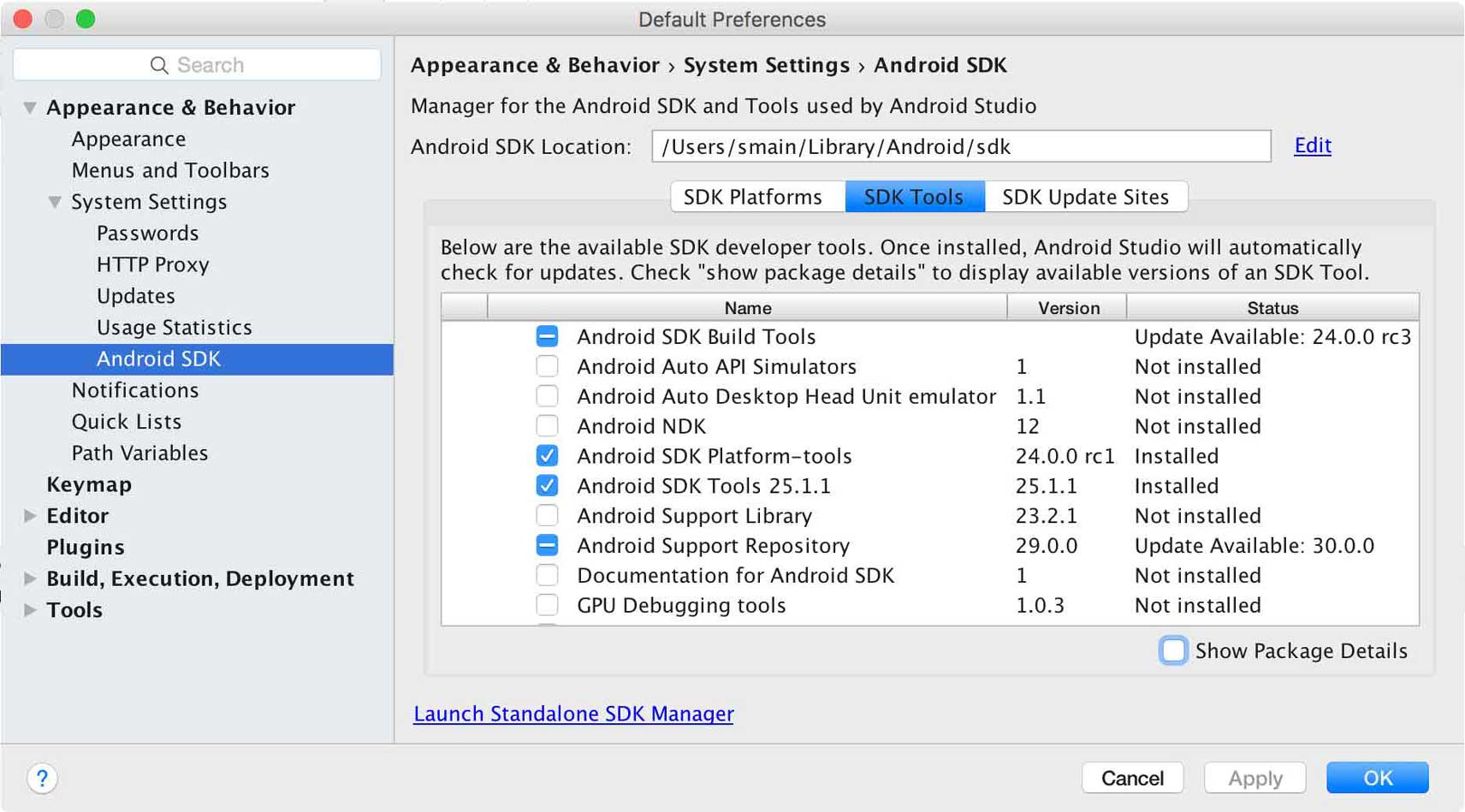
增加Android SDK Platform-tools
更新後在Local PC..\Users\User\AppData\Local\Android\sdk\platform-tools
資料夾內可以找到adb.exe 與fastboot.exe
2.下載原廠ROM
"razor" for Nexus 7 [2013] (Wi-Fi) 6.0.1 (MOB30X)
3.重新安裝 Nexus 7 [2013] Image的步驟
3.1.Nexus7開啟USB Debug Mode (關於平板電腦 > 版本號碼連續按7下可以開啟開發人員選項)
3.2.連接上Local PC,會自動抓driver,Nexus 7 上跳出message box,詢問是否授權USB debug mode,建立USB debug mode連線。
3.3.在Local PC上開啟cmd.exe,執行adb.exe
3.4.指令
$adb devices (查看手機裝置是否有順利連接)
$adb kill-server (關掉 adb 伺服器)
-->如果有多餘的虛擬連線,要先砍掉,不然會跳出error message
$adb reboot bootloader (Nexus 7重新開機後進入fastboot mode)
3.5.fastboot mode的操作
unlock/lock:$fastboot oem unlock/lock (Nexus 7 [2013]是舊型號)
3.6.在原廠ROM裡面已經有flash-all script,執行即開始更新Image
3.7."flash-all.bat" for windows
@ECHO OFF
:: Copyright 2012 The Android Open Source Project
::
:: Licensed under the Apache License, Version 2.0 (the "License");
:: you may not use this file except in compliance with the License.
:: You may obtain a copy of the License at
::
:: http://www.apache.org/licenses/LICENSE-2.0
::
:: Unless required by applicable law or agreed to in writing, software
:: distributed under the License is distributed on an "AS IS" BASIS,
:: WITHOUT WARRANTIES OR CONDITIONS OF ANY KIND, either express or implied.
:: See the License for the specific language governing permissions and
:: limitations under the License.
PATH=%PATH%;"%SYSTEMROOT%\System32"
:: 所以在PATH內要加上flash-all.bat的路徑
::參考:環境變數 (Environment Variable) https://shaochien.gitbooks.io/command-line-and-environment-variable-tutorial/content/environment-variable.html
fastboot flash bootloader bootloader-flo-flo-04.08.img
fastboot reboot-bootloader
ping -n 5 127.0.0.1 >nul
fastboot -w update image-razor-mob30x.zip
echo Press any key to exit...
pause >nul
exit

沒有留言:
張貼留言